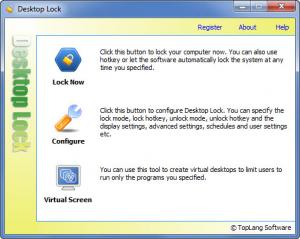Desktop Lock
7.3.3
Size: 747 KB
Downloads: 7824
Platform: Windows (All Versions)
It is not a good idea to leave your computer unlocked if you share your home or office with others. You never know when someone could take advantage of your absence and start snooping around. So if you take your privacy seriously and you care about your computer’s privacy, you will put it on lockdown. That is something you can easily do with the appropriately named Desktop Lock application. You can click a button or press a hotkey to lock down your PC; or you can schedule this task to take place automatically.
The Desktop Lock installation file is less than 1MB in size, which is quite lightweight. A download that’s not even 1MB in size will complete in a blink. There’s nothing complicated about the installation process: run the aforementioned file and a setup wizard will be presented; click through it to get Desktop Lock up and running. It must be mentioned here that you will be asked if you want to install Virtual Screen. This is a feature available in the Business Edition of Desktop Lock; the trial lets you switch between Desktop Lock and Desktop Lock Business.
Desktop Lock’s yellow themed interface presents you with three big buttons: one for locking your desktop right then and there, one for playing with the settings, and one for accessing the aforementioned Virtual Screen. There are also these three little buttons in the upper right hand side: Register, About, and Help.
By default, Desktop Lock will “Lock current desktop without any change” when you press the “Lock Now” button. Also by default, the application will present the message “Current desktop has been locked!” as yellow and enables the Paint brush (the color is also set to yellow; you can use brush to draw on the locked screen). Sticking with the features that are enabled by default, you can unlock the desktop by pressing the H key on your keyboard.
From the settings menu you can change the application’s default behavior. You can specify a hotkey to lock the desktop so you don’t have to click anything; or you can set it so the desktop is locked automatically when the system is idle or at a specific time. You can also change what Desktop Lock does when you lock your desktop: hide all open windows, clear all contents on the screen, launch a program or document, run the system screensaver, or lock the keyboard and mouse without freezing the screen (this last one is only available in the Business edition). You don’t have to stick with pressing the H key to unlock the desktop. You can set it so it is unlocked when the mouse is moved, to be unlocked by a mouse action, and to be prompted for a password when an unlock is requested. The aforementioned Paint brush can be disabled, the text that Desktop Lock displays can be changed, several other settings can be adjusted.
As mentioned above, the Business edition of Desktop Lock features a Virtual Screen tool. You can use this tool to create virtual desktops and force people to use only the programs you specify. For evaluation purposes, the Virtual Screen tool is included in the Desktop Lock trial. And speaking about that, Desktop Lock is free to try for a period of 21 days.
Thwart nosy snoopers from accessing the data stored on your PC by putting it on lockdown. Do that efficiently with the Desktop Lock application.
Pros
Downloading and installing Desktop Lock takes but a moment. Put your computer on lockdown automatically, by clicking a button, or by using a hotkey. Have a custom background, custom banner message, custom media file play while the desktop is locked down. Select what happens when the computer goes on lockdown: clear all contents from the screen, launch a program, run the screensaver, and more. Unlock the desktop with a hotkey or with the mouse. The application can ask for a password before unlocking the desktop. Virtual Screen is included in the trial edition for evaluation purposes. The trial lets you switch between the regular and the business edition.
Cons
Free to use for a 21-day period.
Desktop Lock
7.3.3
Download
Desktop Lock Awards

Desktop Lock Editor’s Review Rating
Desktop Lock has been reviewed by George Norman on 28 May 2012. Based on the user interface, features and complexity, Findmysoft has rated Desktop Lock 5 out of 5 stars, naming it Essential